OpsGenie
URL Format
opsgenie://[host:port/]apikey
URL Fields
Host - The OpsGenie API host. Use 'api.eu.opsgenie.com' for EU instances
Default:api.opsgenie.com
URL part:opsgenie://host:port/apikeyPort - The OpsGenie API port.
Default:443
URL part:opsgenie://host:port/apikeyAPIKey - The OpsGenie API key (Required)
URL part:opsgenie://host:port/apikey
Query Parameters
Props can be supplied through URL query params: ?key=value&key=value etc.
Actions - Custom actions that will be available for the alert
Default: emptyAlias - Client-defined identifier of the alert
Default: emptyDescription - Description field of the alert
Default: emptyEntity - Entity field of the alert that is generally used to specify which domain the Source field of the alert
Default: emptyNote - Additional note that will be added while creating the alert
Default: emptyPriority - Priority level of the alert. Possible values are P1, P2, P3, P4 and P5
Default: emptyResponders - Teams, users, escalations and schedules that the alert will be routed to send notifications
Default: emptySource - Source field of the alert
Default: emptyTags - Tags of the alert
Default: emptyUser - Display name of the request owner
Default: emptyVisibleTo - Teams and users that the alert will become visible to without sending any notification
Default: empty
Creating a REST API endpoint in OpsGenie
- Open up the Integration List page by clicking on Settings => Integration List within the menu
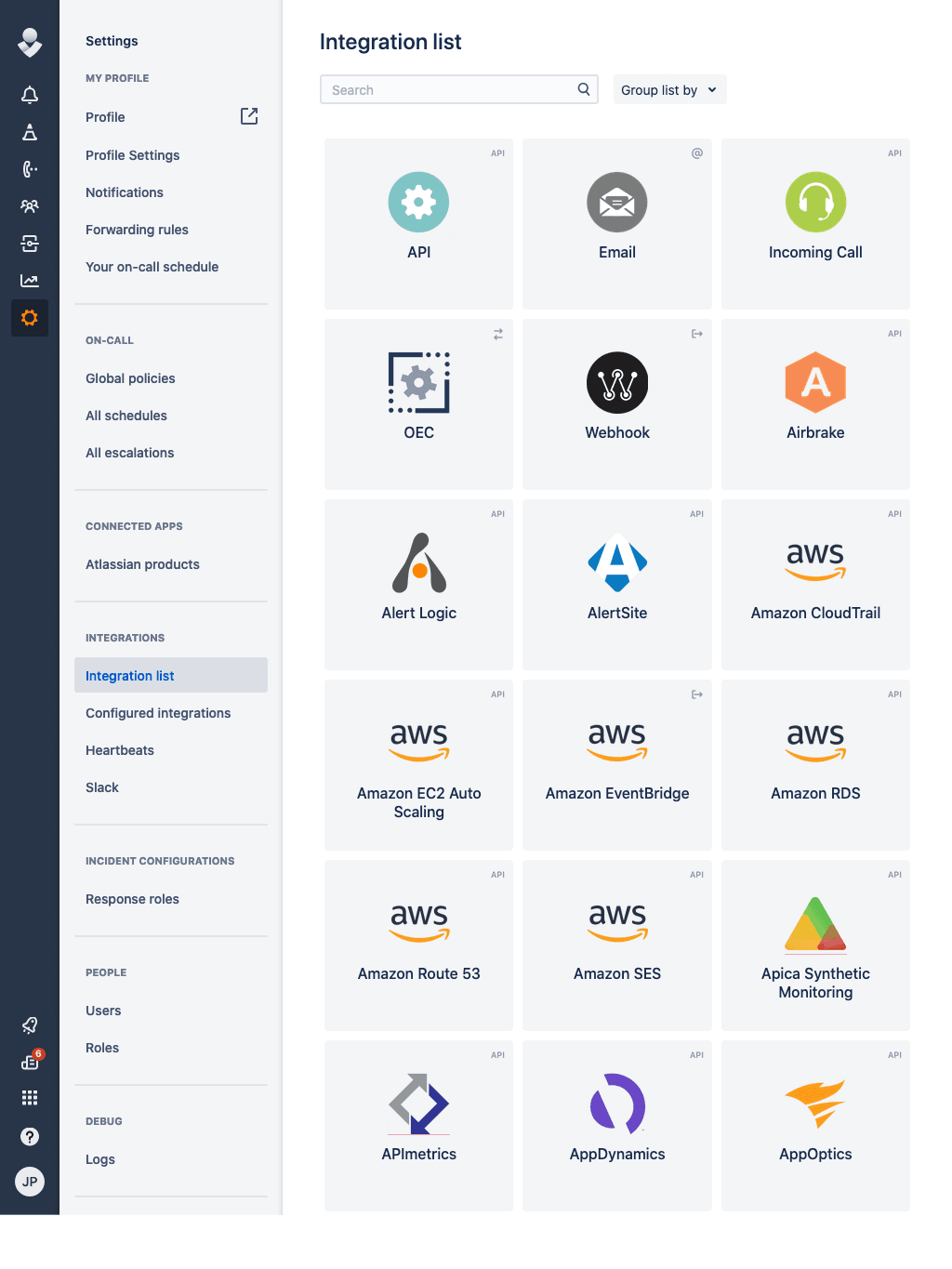
Click API => Add
Make sure Create and Update Access and Enabled are checked and click Save Integration
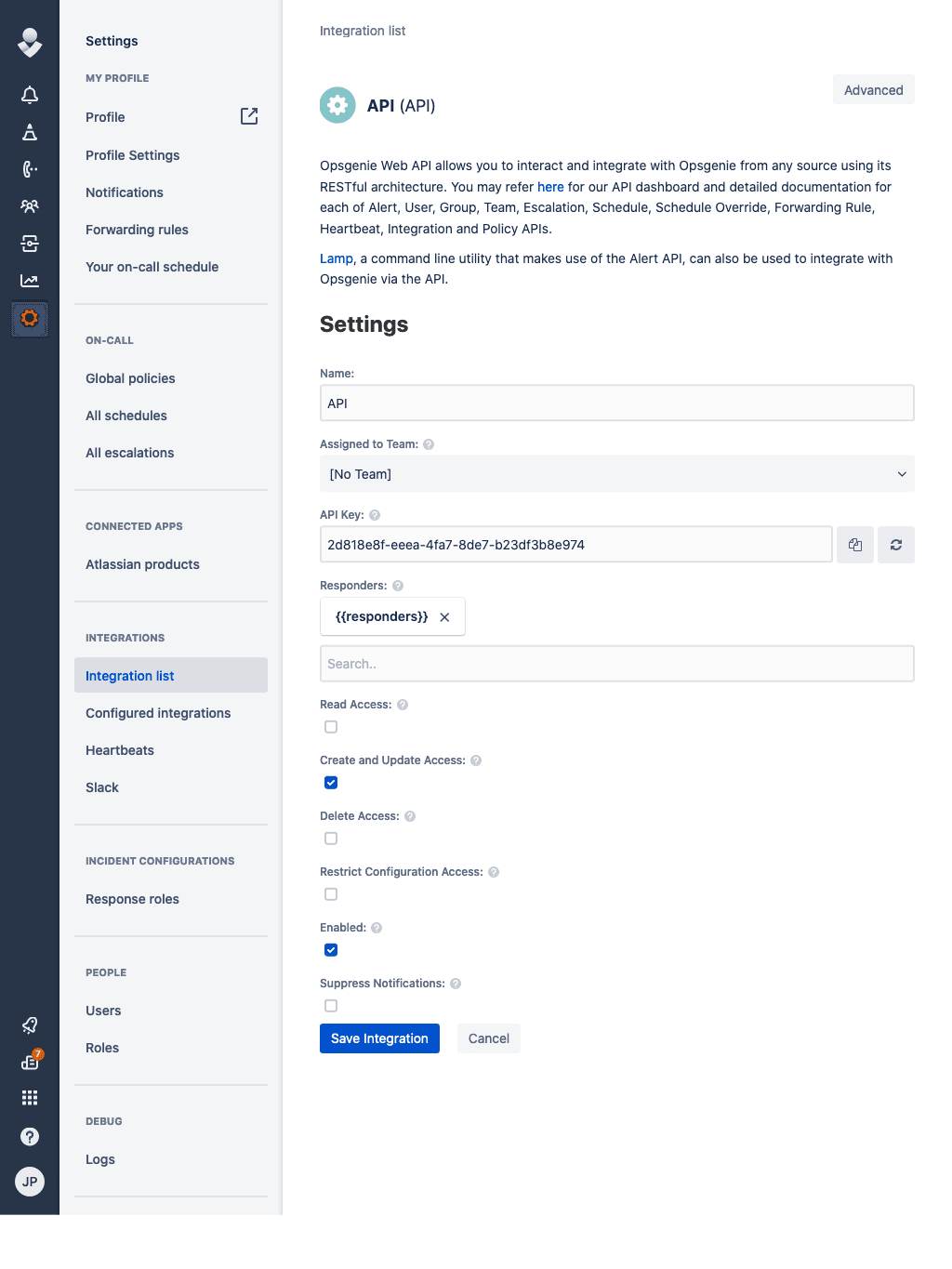
Copy the API Key
Format the service URL
The host can be either api.opsgenie.com or api.eu.opsgenie.com depending on the location of your instance. See the OpsGenie documentation for details.
opsgenie://api.opsgenie.com/eb243592-faa2-4ba2-a551q-1afdf565c889
└───────────────────────────────────┘
token
Example
opsgenie://api.opsgenie.com/eb243592-faa2-4ba2-a551q-1afdf565c889?alias=Life+is+too+short+for+no+alias&description=Every+alert+needs+a+description&actions=An+action&tags=["tag1","tag2"]&entity=An+example+entity&source=The+source&priority=P1&user=Dracula¬e=Here+is+a+note