Mattermost
URL Format
mattermost://[username@]mattermost-host/token[/channel][?icon=smiley&disabletls=yes]
URL Fields
UserName - Override webhook user
Default: empty
URL part:mattermost://username@host:port/token/channelHost - Mattermost server host (Required)
URL part:mattermost://username@host:port/token/channelToken - Webhook token (Required)
URL part:mattermost://username@host:port/token/channelChannel - Override webhook channel
Default: empty
URL part:mattermost://username@host:port/token/channel
Query Parameters
Props can be supplied through URL query params: ?key=value&key=value etc.
DisableTLS
Default: ❌NoIcon - Use emoji or URL as icon (based on presence of http(s)😕/ prefix)
Default: empty
Aliases:icon_emoji,icon_url
Creating a Webhook in MatterMost
- Open up the Integrations page by clicking on Integrations within the menu
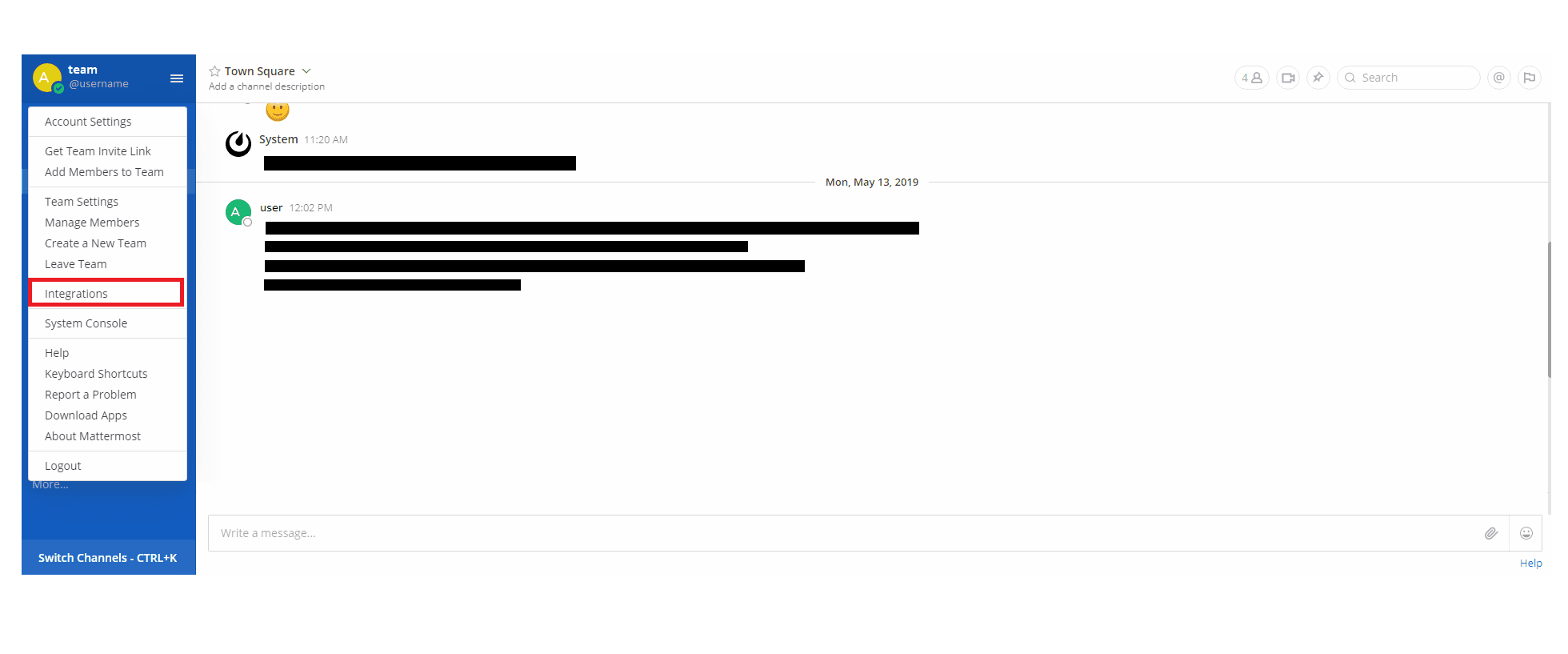
- Click Incoming Webhooks
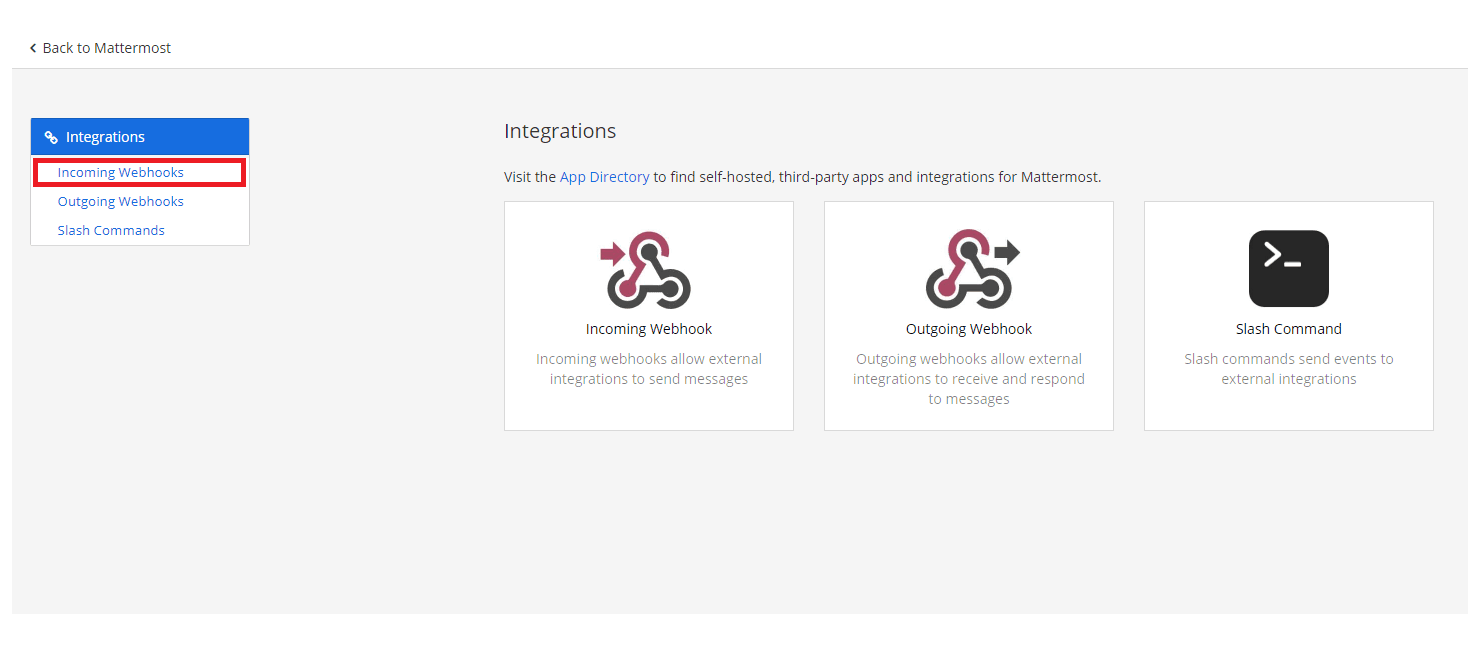
- Click Add Incoming Webhook
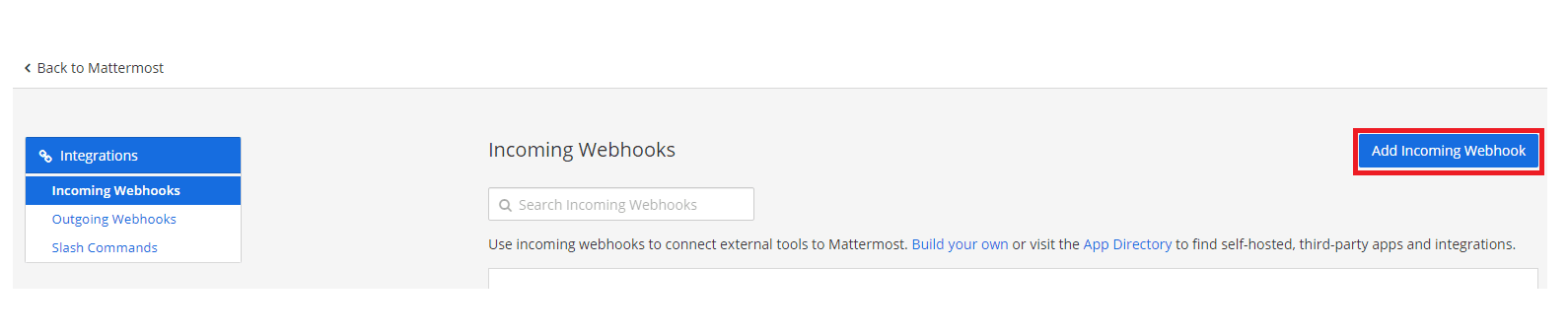
- Fill in the information for the webhook and click Save
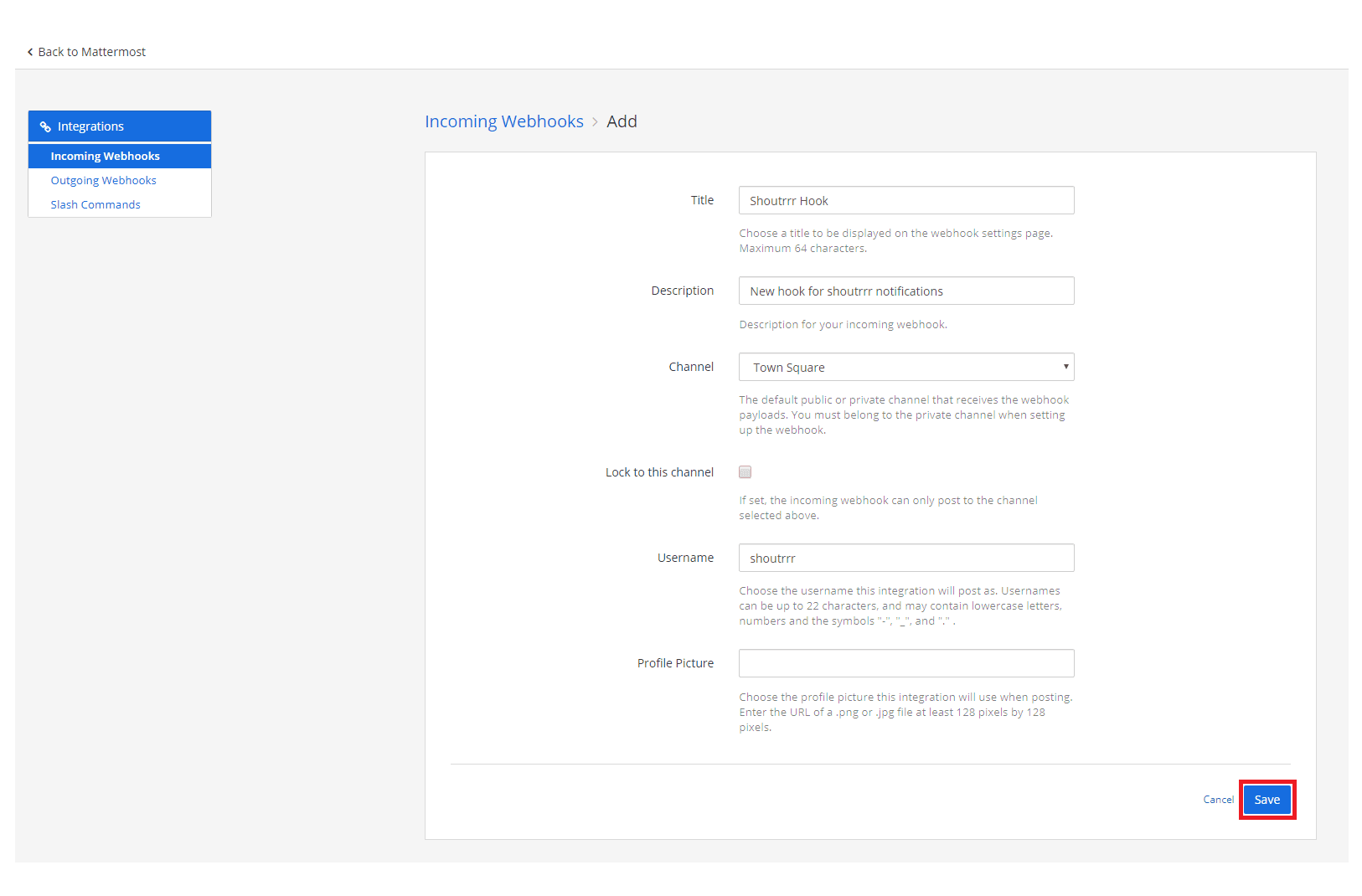
- If you did everything correctly, MatterMost will give you the URL to your newly created webhook
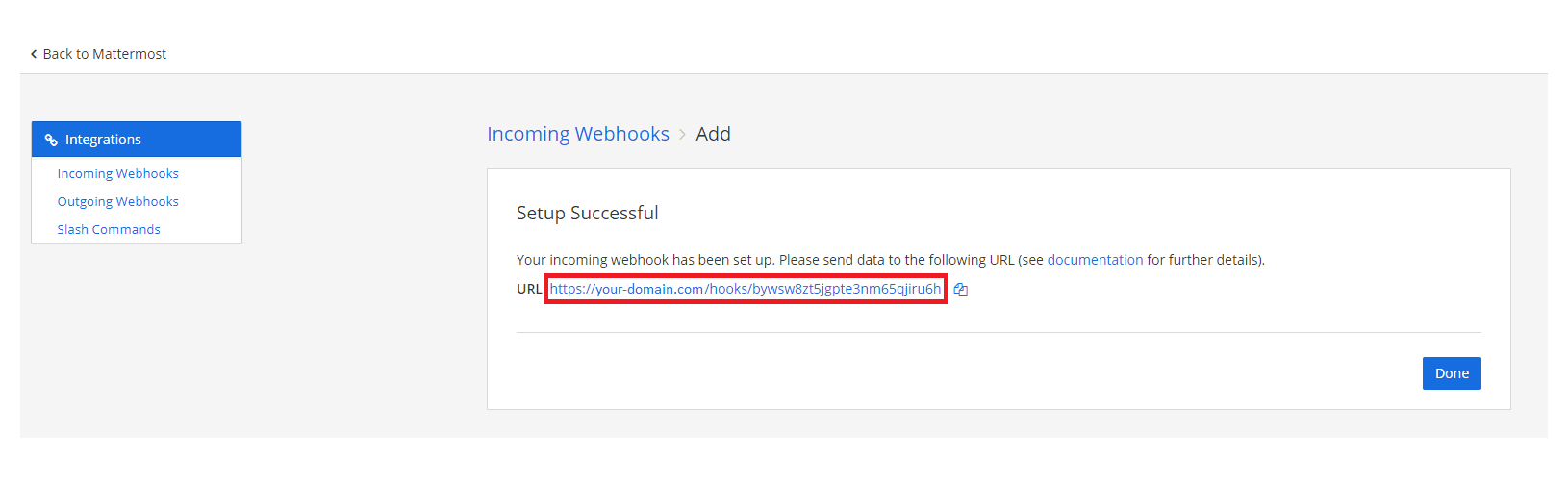
- Format the service URL
https://your-domain.com/hooks/bywsw8zt5jgpte3nm65qjiru6h
└────────────────────────┘
token
mattermost://your-domain.com/bywsw8zt5jgpte3nm65qjiru6h
└────────────────────────┘
token
Additional URL configuration
Mattermost provides functionality to post as another user or to another channel, compared to the webhook configuration.
To do this, you can add a user and/or channel to the service URL.
mattermost://[email protected]/bywsw8zt5jgpte3nm65qjiru6h/shoutrrrChannel └──────────┘ └────────────────────────┘ └─────────────┘ user token channel