OpsGenie
URL 格式
opsgenie://[host:port/]apikey
URL 字段
Host - OpsGenie API 主机。欧盟实例使用 'api.eu.opsgenie.com'
默认值:api.opsgenie.com
URL 部分:opsgenie://host:port/apikeyPort - OpsGenie API 端口
默认值:443
URL 部分:opsgenie://host:port/apikeyAPIKey - OpsGenie API 密钥(必填)
URL 部分:opsgenie://host:port/apikey
查询参数
属性可以通过 URL 查询参数提供: ?key=value&key=value 等。
Actions - 警报可用的自定义操作
默认值: emptyAlias - 客户端定义的警报标识符
默认值: emptyDescription - 警报的描述字段
默认值: emptyEntity - 警报的实体字段,通常用于指定警报的源字段的域
默认值: emptyNote - 创建警报时将添加的附加说明
默认值: emptyPriority - 警报的优先级。可能的值为 P1, P2, P3, P4 和 P5
默认值: emptyResponders - 警报将路由发送通知的团队、用户、升级和计划
默认值: emptySource - 警报的源字段
默认值: emptyTags - 警报的标签
默认值: emptyUser - 请求所有者的显示名称
默认值: emptyVisibleTo - 警报将对其可见但不发送任何通知的团队和用户
默认值: empty
在 OpsGenie 中创建 REST API 端点
- 通过点击菜单中的 Settings => Integration List 打开集成列表页面
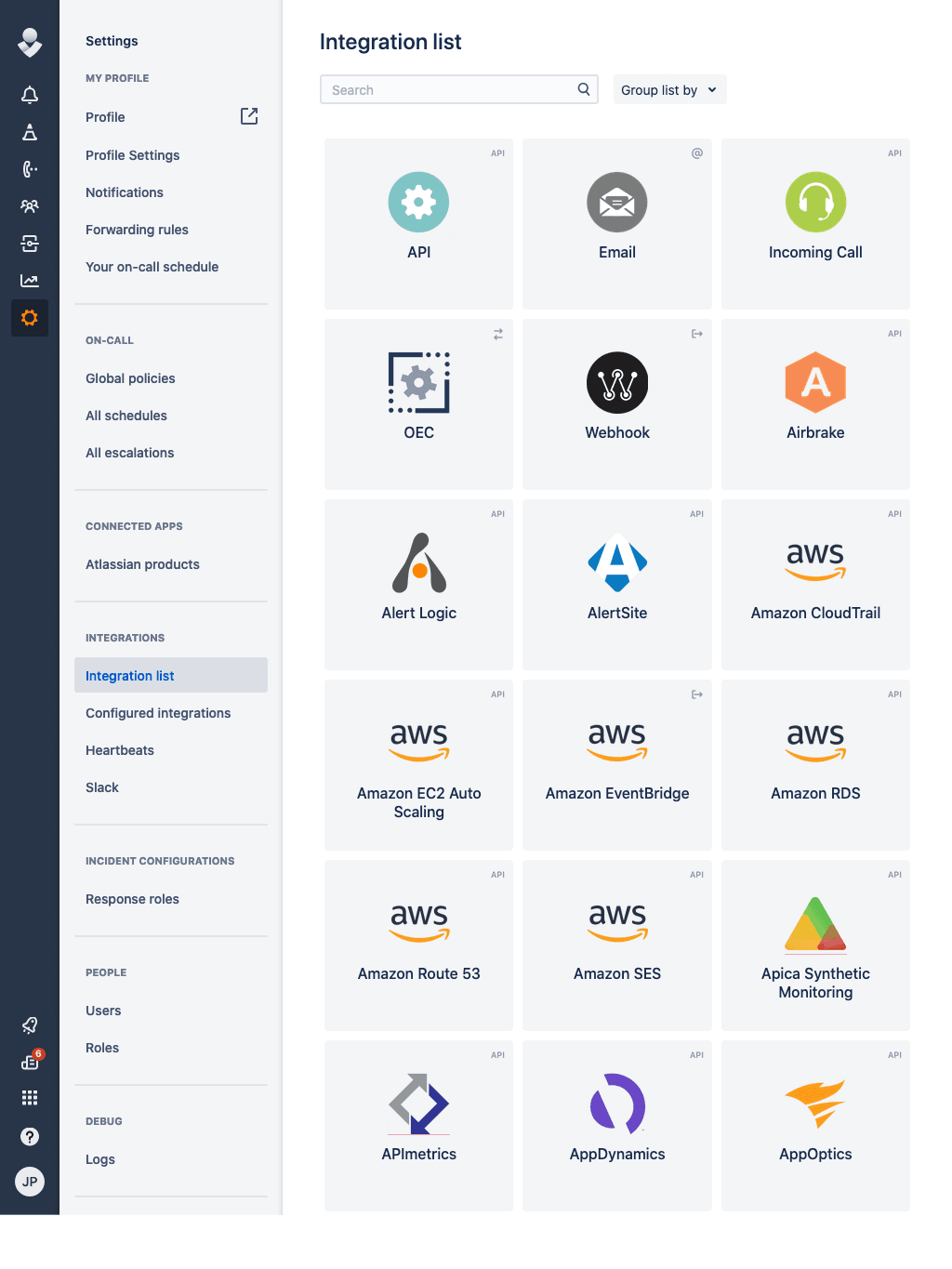
点击 API => Add
确保勾选 Create and Update Access 和 Enabled,然后点击 Save Integration
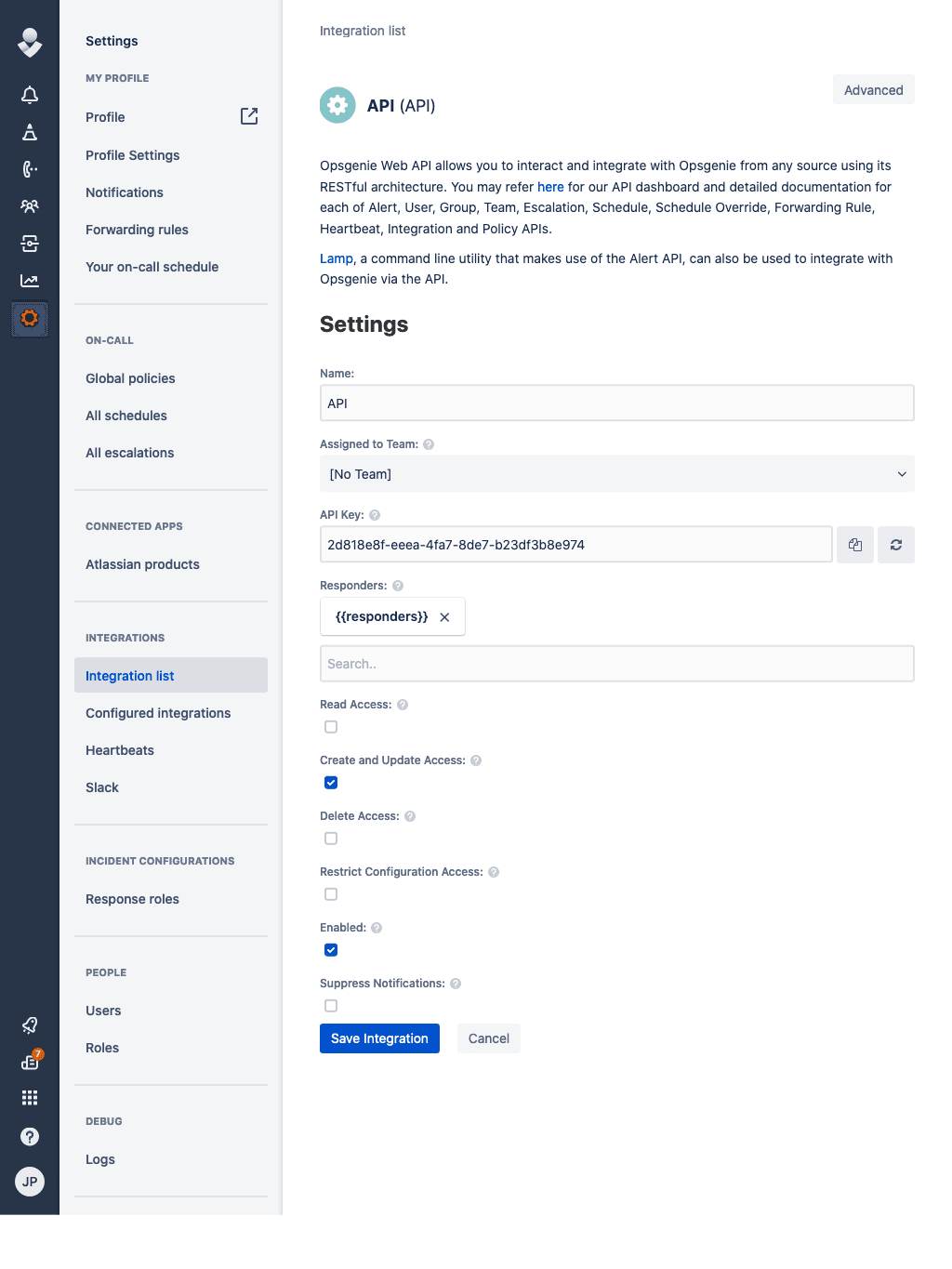
复制 API Key
格式化服务 URL
主机可以是 api.opsgenie.com 或 api.eu.opsgenie.com,取决于您实例的位置。详情请参阅 OpsGenie 文档。
opsgenie://api.opsgenie.com/eb243592-faa2-4ba2-a551q-1afdf565c889
└───────────────────────────────────┘
token
示例
opsgenie://api.opsgenie.com/eb243592-faa2-4ba2-a551q-1afdf565c889?alias=Life+is+too+short+for+no+alias&description=Every+alert+needs+a+description&actions=An+action&tags=["tag1","tag2"]&entity=An+example+entity&source=The+source&priority=P1&user=Dracula¬e=Here+is+a+note