Google Chat
URL 格式
你的 Google Chat 传入 Webhook URL 看起来像这样:
https://chat.googleapis.com/v1/spaces/FOO/messages?key=bar&token=baz
shoutrrr 服务 URL 应该看起来像这样:
googlechat://chat.googleapis.com/v1/spaces/FOO/messages?key=bar&token=baz
换句话说,就是将传入 webhook URL 中的 https 替换为 googlechat。
Google Chat 以前被称为 Hangouts Chat。在服务 URL 中使用 hangouts 代替 googlechat 仍然受支持,但已被弃用。
在 Google Chat 中创建传入 webhook
- 打开你想要添加 Shoutrrr 的聊天室,并打开聊天室菜单。
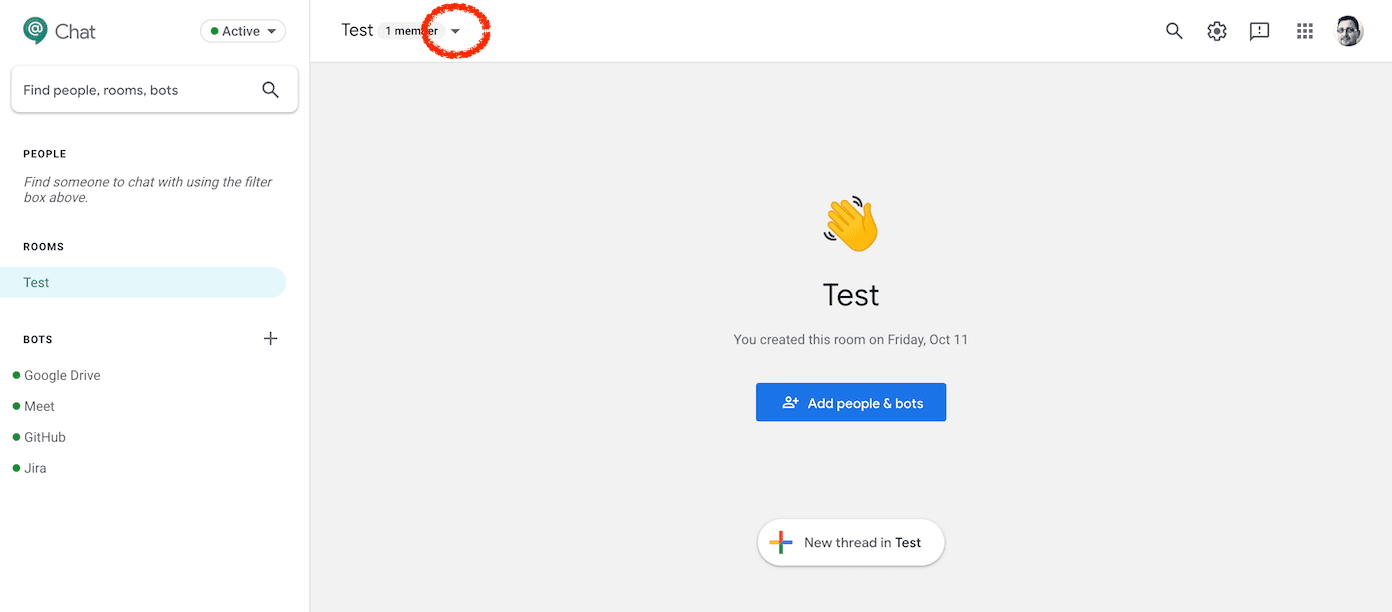
- 然后点击 Configure webhooks(配置 webhooks)。
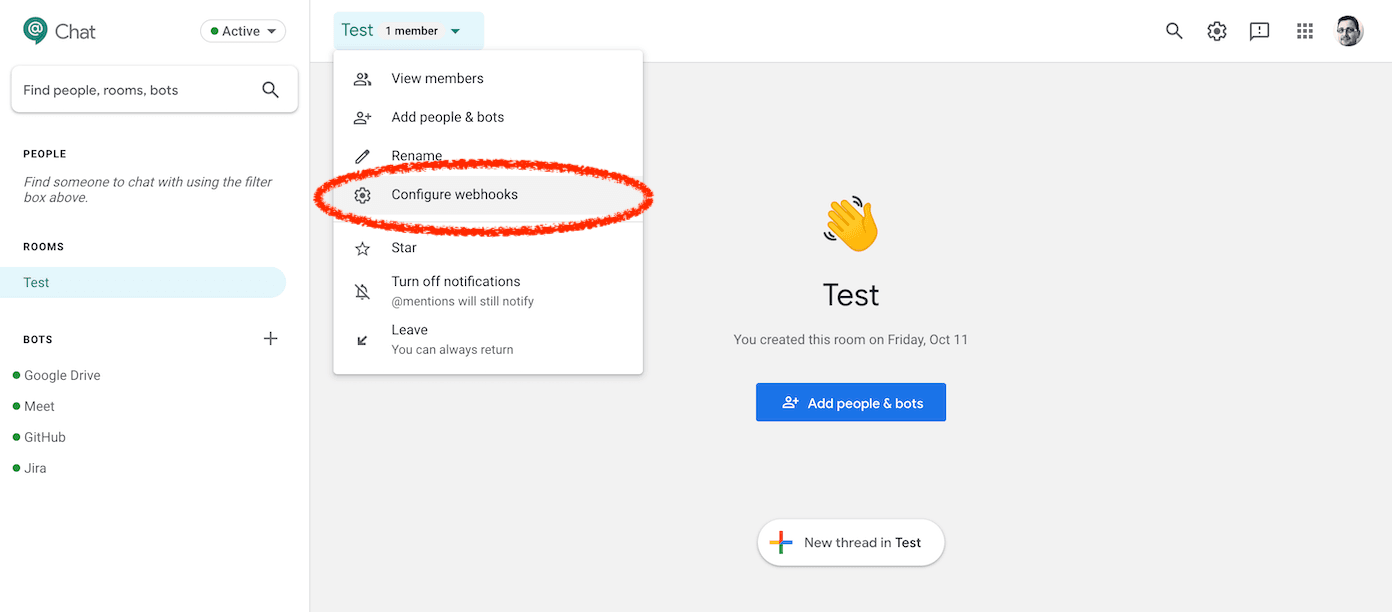
- 为 webhook 命名并保存。
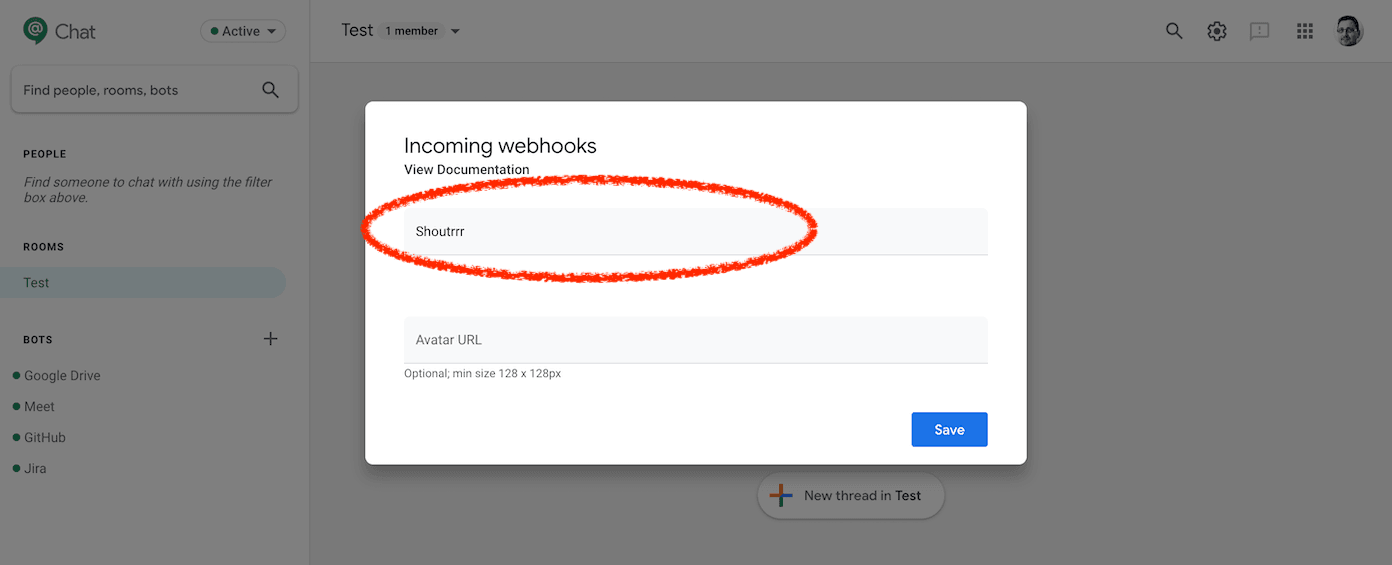
- 复制 URL。
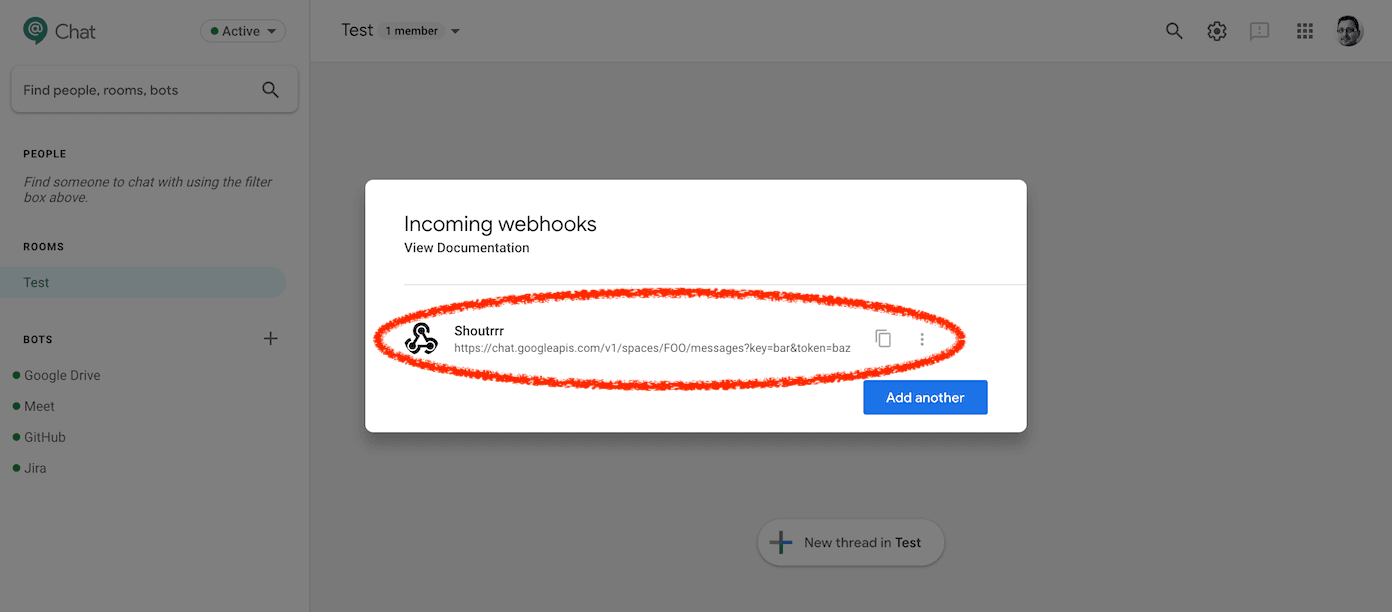
- 通过将
https替换为googlechat来格式化服务 URL。